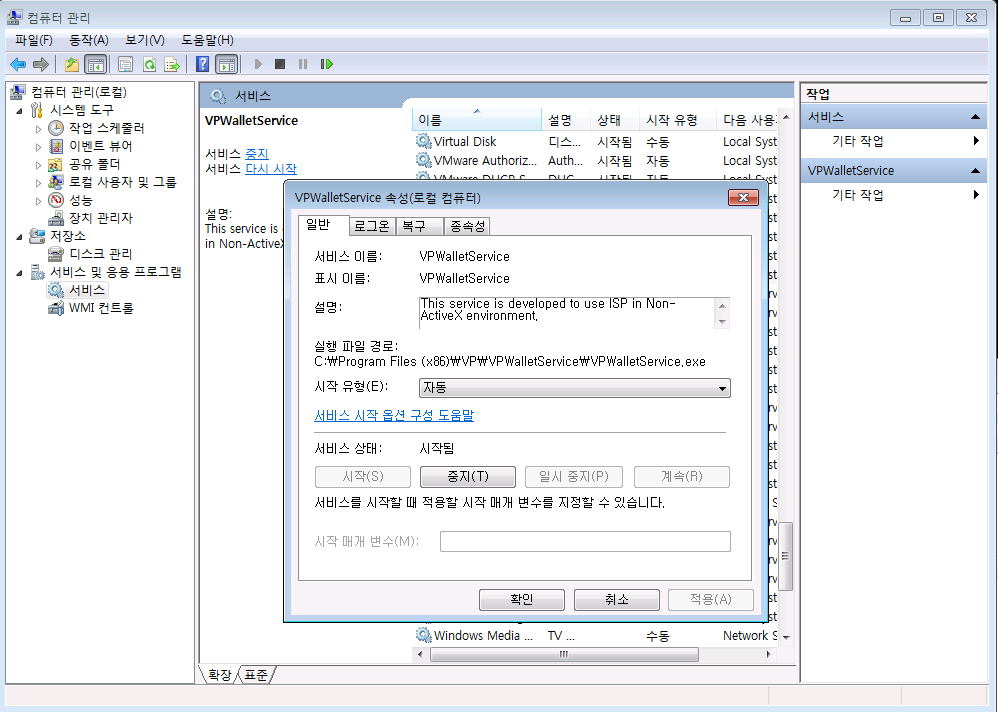| Decimal |
Hexadecimal |
Macro Name |
| 1 |
0x1 |
EPERM |
| 2 |
0x2 |
ENOENT |
| 3 |
0x3 |
ESRCH |
| 4 |
0x4 |
EINTR |
| 5 |
0x5 |
EIO |
| 6 |
0x6 |
ENXIO |
| 7 |
0x7 |
E2BIG |
| 8 |
0x8 |
ENOEXEC |
| 9 |
0x9 |
EBADF |
| 10 |
0xa |
ECHILD |
| 11 |
0xb |
EAGAIN |
| 12 |
0xc |
ENOMEM |
| 13 |
0xd |
EACCES |
| 14 |
0xe |
EFAULT |
| 15 |
0xf |
ENOTEMPTY |
| 16 |
0x10 |
EBUSY |
| 17 |
0x11 |
EEXIST |
| 18 |
0x12 |
EXDEV |
| 19 |
0x13 |
ENODEV |
| 20 |
0x14 |
ENOTDIR |
| 21 |
0x15 |
EISDIR |
| 22 |
0x16 |
EINVAL |
| 23 |
0x17 |
ENFILE |
| 24 |
0x18 |
EMFILE |
| 25 |
0x19 |
ENOTTY |
| 26 |
0x1a |
ENAMETOOLONG |
| 27 |
0x1b |
EFBIG |
| 28 |
0x1c |
ENOSPC |
| 29 |
0x1d |
ESPIPE |
| 30 |
0x1e |
EROFS |
| 31 |
0x1f |
EMLINK |
| 32 |
0x20 |
EPIPE |
| 33 |
0x21 |
EDEADLK |
| 34 |
0x22 |
ENOLCK |
| 35 |
0x23 |
ENOTSUP |
| 36 |
0x24 |
EMSGSIZE |
| 37 |
0x25 |
EDOM |
| 38 |
0x26 |
ERANGE |
| 40 |
0x28 |
EDESTADDRREQ |
| 41 |
0x29 |
EPROTOTYPE |
| 42 |
0x2a |
ENOPROTOOPT |
| 43 |
0x2b |
EPROTONOSUPPORT |
| 44 |
0x2c |
ESOCKTNOSUPPORT |
| 45 |
0x2d |
EOPNOTSUPP |
| 46 |
0x2e |
EPFNOSUPPORT |
| 47 |
0x2f |
EAFNOSUPPORT |
| 48 |
0x30 |
EADDRINUSE |
| 49 |
0x31 |
EADDRNOTAVAIL |
| 50 |
0x32 |
ENOTSOCK |
| 51 |
0x33 |
ENETUNREACH |
| 52 |
0x34 |
ENETRESET |
| 53 |
0x35 |
ECONNABORTED |
| 54 |
0x36 |
ECONNRESET |
| 55 |
0x37 |
ENOBUFS |
| 56 |
0x38 |
EISCONN |
| 57 |
0x39 |
ENOTCONN |
| 58 |
0x3a |
ESHUTDOWN |
| 59 |
0x3b |
ETOOMANYREFS |
| 60 |
0x3c |
ETIMEDOUT |
| 61 |
0x3d |
ECONNREFUSED |
| 62 |
0x3e |
ENETDOWN |
| 63 |
0x3f |
ETXTBSY |
| 64 |
0x40 |
ELOOP |
| 65 |
0x41 |
EHOSTUNREACH |
| 66 |
0x42 |
ENOTBLK |
| 67 |
0x43 |
EHOSTDOWN |
| 68 |
0x44 |
EINPROGRESS |
| 69 |
0x45 |
EALREADY |
| 70 |
0x46 |
EWOULDBLOCK |
| 71 |
0x47 |
ENOSYS |
| 72 |
0x48 |
ECANCELED |
| 74 |
0x4a |
ENOSR |
| 75 |
0x4b |
ENOSTR |
| 76 |
0x4c |
EPROTO |
| 77 |
0x4d |
EBADMSG |
| 78 |
0x4e |
ENODATA |
| 79 |
0x4f |
ETIME |
| 80 |
0x50 |
ENOMSG |
| 81 |
0x51 |
ERRMAX |
| 196709 |
0x30065 |
S_taskLib_NAME_NOT_FOUND |
| 196710 |
0x30066 |
S_taskLib_TASK_HOOK_TABLE_FULL |
| 196711 |
0x30067 |
S_taskLib_TASK_HOOK_NOT_FOUND |
| 196712 |
0x30068 |
S_taskLib_TASK_SWAP_HOOK_REFERENCED |
| 196713 |
0x30069 |
S_taskLib_TASK_SWAP_HOOK_SET |
| 196714 |
0x3006a |
S_taskLib_TASK_SWAP_HOOK_CLEAR |
| 196715 |
0x3006b |
S_taskLib_TASK_VAR_NOT_FOUND |
| 196716 |
0x3006c |
S_taskLib_TASK_UNDELAYED |
| 196717 |
0x3006d |
S_taskLib_ILLEGAL_PRIORITY |
| 458753 |
0x70001 |
S_dsmLib_UNKNOWN_INSTRUCTION |
| 458753 |
0x70001 |
S_dsmLib_UNKNOWN_INSTRUCTION |
| 458753 |
0x70001 |
S_dsmLib_UNKNOWN_INSTRUCTION |
| 458753 |
0x70001 |
S_dsmLib_UNKNOWN_INSTRUCTION |
| 458753 |
0x70001 |
S_dsmLib_UNKNOWN_INSTRUCTION |
| 458753 |
0x70001 |
S_dsmLib_UNKNOWN_INSTRUCTION |
| 458753 |
0x70001 |
S_dsmLib_UNKNOWN_INSTRUCTION |
| 458753 |
0x70001 |
S_dsmLib_UNKNOWN_INSTRUCTION |
| 458753 |
0x70001 |
S_dsmLib_UNKNOWN_INSTRUCTION |
| 458753 |
0x70001 |
S_dsmLib_UNKNOWN_INSTRUCTION |
| 458753 |
0x70001 |
S_dsmLib_UNKNOWN_INSTRUCTION |
| 458753 |
0x70001 |
S_dsmLib_UNKNOWN_INSTRUCTION |
| 458753 |
0x70001 |
S_dsmLib_UNKNOWN_INSTRUCTION |
| 458753 |
0x70001 |
S_dsmLib_UNKNOWN_INSTRUCTION |
| 458753 |
0x70001 |
S_dsmLib_UNKNOWN_INSTRUCTION |
| 786433 |
0xc0001 |
S_ioLib_NO_DRIVER |
| 786434 |
0xc0002 |
S_ioLib_UNKNOWN_REQUEST |
| 786435 |
0xc0003 |
S_ioLib_DEVICE_ERROR |
| 786436 |
0xc0004 |
S_ioLib_DEVICE_TIMEOUT |
| 786437 |
0xc0005 |
S_ioLib_WRITE_PROTECTED |
| 786438 |
0xc0006 |
S_ioLib_DISK_NOT_PRESENT |
| 786439 |
0xc0007 |
S_ioLib_NO_FILENAME |
| 786440 |
0xc0008 |
S_ioLib_CANCELLED |
| 786441 |
0xc0009 |
S_ioLib_NO_DEVICE_NAME_IN_PATH |
| 786442 |
0xc000a |
S_ioLib_NAME_TOO_LONG |
| 786443 |
0xc000b |
S_ioLib_UNFORMATED |
| 786444 |
0xc000c |
S_ioLib_CANT_OVERWRITE_DIR |
| 851969 |
0xd0001 |
S_iosLib_DEVICE_NOT_FOUND |
| 851970 |
0xd0002 |
S_iosLib_DRIVER_GLUT |
| 851971 |
0xd0003 |
S_iosLib_INVALID_FILE_DESCRIPTOR |
| 851972 |
0xd0004 |
S_iosLib_TOO_MANY_OPEN_FILES |
| 851973 |
0xd0005 |
S_iosLib_CONTROLLER_NOT_PRESENT |
| 851974 |
0xd0006 |
S_iosLib_DUPLICATE_DEVICE_NAME |
| 851975 |
0xd0007 |
S_iosLib_INVALID_ETHERNET_ADDRESS |
| 917505 |
0xe0001 |
S_loadLib_ROUTINE_NOT_INSTALLED |
| 917506 |
0xe0002 |
S_loadLib_TOO_MANY_SYMBOLS |
| 1114113 |
0x110001 |
S_memLib_NOT_ENOUGH_MEMORY |
| 1114114 |
0x110002 |
S_memLib_INVALID_NBYTES |
| 1114115 |
0x110003 |
S_memLib_BLOCK_ERROR |
| 1114116 |
0x110004 |
S_memLib_NO_PARTITION_DESTROY |
| 1114117 |
0x110005 |
S_memLib_PAGE_SIZE_UNAVAILABLE |
| 1310721 |
0x140001 |
S_rt11FsLib_VOLUME_NOT_AVAILABLE |
| 1310722 |
0x140002 |
S_rt11FsLib_DISK_FULL |
| 1310723 |
0x140003 |
S_rt11FsLib_FILE_NOT_FOUND |
| 1310724 |
0x140004 |
S_rt11FsLib_NO_FREE_FILE_DESCRIPTORS |
| 1310725 |
0x140005 |
S_rt11FsLib_INVALID_NUMBER_OF_BYTES |
| 1310726 |
0x140006 |
S_rt11FsLib_FILE_ALREADY_EXISTS |
| 1310727 |
0x140007 |
S_rt11FsLib_BEYOND_FILE_LIMIT |
| 1310728 |
0x140008 |
S_rt11FsLib_INVALID_DEVICE_PARAMETERS |
| 1310729 |
0x140009 |
S_rt11FsLib_NO_MORE_FILES_ALLOWED_ON_DISK |
| 1310730 |
0x14000a |
S_rt11FsLib_ENTRY_NUMBER_TOO_BIG |
| 1310731 |
0x14000b |
S_rt11FsLib_NO_BLOCK_DEVICE |
| 1441893 |
0x160065 |
S_semLib_INVALID_STATE |
| 1441894 |
0x160066 |
S_semLib_INVALID_OPTION |
| 1441895 |
0x160067 |
S_semLib_INVALID_QUEUE_TYPE |
| 1441896 |
0x160068 |
S_semLib_INVALID_OPERATION |
| 1835009 |
0x1c0001 |
S_symLib_SYMBOL_NOT_FOUND |
| 1835010 |
0x1c0002 |
S_symLib_NAME_CLASH |
| 1835011 |
0x1c0003 |
S_symLib_TABLE_NOT_EMPTY |
| 1835012 |
0x1c0004 |
S_symLib_SYMBOL_STILL_IN_TABLE |
| 1835020 |
0x1c000c |
S_symLib_INVALID_SYMTAB_ID |
| 1835021 |
0x1c000d |
S_symLib_INVALID_SYM_ID_PTR |
| 2293761 |
0x230001 |
S_usrLib_NOT_ENOUGH_ARGS |
| 2424833 |
0x250001 |
S_remLib_ALL_PORTS_IN_USE |
| 2424834 |
0x250002 |
S_remLib_RSH_ERROR |
| 2424835 |
0x250003 |
S_remLib_IDENTITY_TOO_BIG |
| 2424836 |
0x250004 |
S_remLib_RSH_STDERR_SETUP_FAILED |
| 2686977 |
0x290001 |
S_netDrv_INVALID_NUMBER_OF_BYTES |
| 2686978 |
0x290002 |
S_netDrv_SEND_ERROR |
| 2686979 |
0x290003 |
S_netDrv_RECV_ERROR |
| 2686980 |
0x290004 |
S_netDrv_UNKNOWN_REQUEST |
| 2686981 |
0x290005 |
S_netDrv_BAD_SEEK |
| 2686982 |
0x290006 |
S_netDrv_SEEK_PAST_EOF_ERROR |
| 2686983 |
0x290007 |
S_netDrv_BAD_EOF_POSITION |
| 2686984 |
0x290008 |
S_netDrv_SEEK_FATAL_ERROR |
| 2686985 |
0x290009 |
S_netDrv_WRITE_ONLY_CANNOT_READ |
| 2686986 |
0x29000a |
S_netDrv_READ_ONLY_CANNOT_WRITE |
| 2686987 |
0x29000b |
S_netDrv_READ_ERROR |
| 2686988 |
0x29000c |
S_netDrv_WRITE_ERROR |
| 2686989 |
0x29000d |
S_netDrv_NO_SUCH_FILE_OR_DIR |
| 2686990 |
0x29000e |
S_netDrv_PERMISSION_DENIED |
| 2686991 |
0x29000f |
S_netDrv_IS_A_DIRECTORY |
| 2686992 |
0x290010 |
S_netDrv_UNIX_FILE_ERROR |
| 2686993 |
0x290011 |
S_netDrv_ILLEGAL_VALUE |
| 2818049 |
0x2b0001 |
S_inetLib_ILLEGAL_INTERNET_ADDRESS |
| 2818050 |
0x2b0002 |
S_inetLib_ILLEGAL_NETWORK_NUMBER |
| 2883585 |
0x2c0001 |
S_routeLib_ILLEGAL_INTERNET_ADDRESS |
| 2883586 |
0x2c0002 |
S_routeLib_ILLEGAL_NETWORK_NUMBER |
| 2949121 |
0x2d0001 |
S_nfsDrv_INVALID_NUMBER_OF_BYTES |
| 2949122 |
0x2d0002 |
S_nfsDrv_BAD_FLAG_MODE |
| 2949123 |
0x2d0003 |
S_nfsDrv_CREATE_NO_FILE_NAME |
| 2949124 |
0x2d0004 |
S_nfsDrv_FATAL_ERR_FLUSH_INVALID_CACHE |
| 2949125 |
0x2d0005 |
S_nfsDrv_WRITE_ONLY_CANNOT_READ |
| 2949126 |
0x2d0006 |
S_nfsDrv_READ_ONLY_CANNOT_WRITE |
| 2949127 |
0x2d0007 |
S_nfsDrv_NOT_AN_NFS_DEVICE |
| 2949128 |
0x2d0008 |
S_nfsDrv_NO_HOST_NAME_SPECIFIED |
| 2949129 |
0x2d0009 |
S_nfsDrv_PERMISSION_DENIED |
| 2949130 |
0x2d000a |
S_nfsDrv_NO_SUCH_FILE_OR_DIR |
| 2949131 |
0x2d000b |
S_nfsDrv_IS_A_DIRECTORY |
| 3014657 |
0x2e0001 |
S_nfsLib_NFS_AUTH_UNIX_FAILED |
| 3014658 |
0x2e0002 |
S_nfsLib_NFS_INAPPLICABLE_FILE_TYPE |
| 3211265 |
0x310001 |
S_errnoLib_NO_STAT_SYM_TBL |
| 3276801 |
0x320001 |
S_hostLib_UNKNOWN_HOST |
| 3276802 |
0x320002 |
S_hostLib_HOST_ALREADY_ENTERED |
| 3276803 |
0x320003 |
S_hostLib_INVALID_PARAMETER |
| 3473409 |
0x350001 |
S_if_sl_INVALID_UNIT_NUMBER |
| 3473410 |
0x350002 |
S_if_sl_UNIT_UNINITIALIZED |
| 3473411 |
0x350003 |
S_if_sl_UNIT_ALREADY_INITIALIZED |
| 3538945 |
0x360001 |
S_loginLib_UNKNOWN_USER |
| 3538946 |
0x360002 |
S_loginLib_USER_ALREADY_EXISTS |
| 3538947 |
0x360003 |
S_loginLib_INVALID_PASSWORD |
| 3604481 |
0x370001 |
S_scsiLib_DEV_NOT_READY |
| 3604481 |
0x370001 |
S_scsiLib_DEV_NOT_READY |
| 3604482 |
0x370002 |
S_scsiLib_WRITE_PROTECTED |
| 3604482 |
0x370002 |
S_scsiLib_WRITE_PROTECTED |
| 3604483 |
0x370003 |
S_scsiLib_MEDIUM_ERROR |
| 3604483 |
0x370003 |
S_scsiLib_MEDIUM_ERROR |
| 3604484 |
0x370004 |
S_scsiLib_HARDWARE_ERROR |
| 3604484 |
0x370004 |
S_scsiLib_HARDWARE_ERROR |
| 3604485 |
0x370005 |
S_scsiLib_ILLEGAL_REQUEST |
| 3604485 |
0x370005 |
S_scsiLib_ILLEGAL_REQUEST |
| 3604486 |
0x370006 |
S_scsiLib_BLANK_CHECK |
| 3604486 |
0x370006 |
S_scsiLib_BLANK_CHECK |
| 3604487 |
0x370007 |
S_scsiLib_ABORTED_COMMAND |
| 3604487 |
0x370007 |
S_scsiLib_ABORTED_COMMAND |
| 3604488 |
0x370008 |
S_scsiLib_VOLUME_OVERFLOW |
| 3604488 |
0x370008 |
S_scsiLib_VOLUME_OVERFLOW |
| 3604489 |
0x370009 |
S_scsiLib_UNIT_ATTENTION |
| 3604489 |
0x370009 |
S_scsiLib_UNIT_ATTENTION |
| 3604490 |
0x37000a |
S_scsiLib_SELECT_TIMEOUT |
| 3604490 |
0x37000a |
S_scsiLib_SELECT_TIMEOUT |
| 3604491 |
0x37000b |
S_scsiLib_LUN_NOT_PRESENT |
| 3604491 |
0x37000b |
S_scsiLib_LUN_NOT_PRESENT |
| 3604492 |
0x37000c |
S_scsiLib_ILLEGAL_BUS_ID |
| 3604492 |
0x37000c |
S_scsiLib_ILLEGAL_BUS_ID |
| 3604493 |
0x37000d |
S_scsiLib_NO_CONTROLLER |
| 3604493 |
0x37000d |
S_scsiLib_NO_CONTROLLER |
| 3604494 |
0x37000e |
S_scsiLib_REQ_SENSE_ERROR |
| 3604494 |
0x37000e |
S_scsiLib_REQ_SENSE_ERROR |
| 3604495 |
0x37000f |
S_scsiLib_DEV_UNSUPPORTED |
| 3604495 |
0x37000f |
S_scsiLib_DEV_UNSUPPORTED |
| 3604496 |
0x370010 |
S_scsiLib_ILLEGAL_PARAMETER |
| 3604496 |
0x370010 |
S_scsiLib_ILLEGAL_PARAMETER |
| 3604497 |
0x370011 |
S_scsiLib_INVALID_PHASE |
| 3604497 |
0x370011 |
S_scsiLib_INVALID_PHASE |
| 3604498 |
0x370012 |
S_scsiLib_ABORTED |
| 3604498 |
0x370012 |
S_scsiLib_ABORTED |
| 3604499 |
0x370013 |
S_scsiLib_ILLEGAL_OPERATION |
| 3604499 |
0x370013 |
S_scsiLib_ILLEGAL_OPERATION |
| 3604500 |
0x370014 |
S_scsiLib_DEVICE_EXIST |
| 3604500 |
0x370014 |
S_scsiLib_DEVICE_EXIST |
| 3604501 |
0x370015 |
S_scsiLib_DISCONNECTED |
| 3604501 |
0x370015 |
S_scsiLib_DISCONNECTED |
| 3604502 |
0x370016 |
S_scsiLib_BUS_RESET |
| 3604502 |
0x370016 |
S_scsiLib_BUS_RESET |
| 3604503 |
0x370017 |
S_scsiLib_INVALID_TAG_TYPE |
| 3604503 |
0x370017 |
S_scsiLib_INVALID_TAG_TYPE |
| 3604504 |
0x370018 |
S_scsiLib_SOFTWARE_ERROR |
| 3604504 |
0x370018 |
S_scsiLib_SOFTWARE_ERROR |
| 3604505 |
0x370019 |
S_scsiLib_NO_MORE_THREADS |
| 3604506 |
0x37001a |
S_scsiLib_UNKNOWN_SENSE_DATA |
| 3604507 |
0x37001b |
S_scsiLib_INVALID_BLOCK_SIZE |
| 3670017 |
0x380001 |
S_dosFsLib_32BIT_OVERFLOW |
| 3670018 |
0x380002 |
S_dosFsLib_DISK_FULL |
| 3670019 |
0x380003 |
S_dosFsLib_FILE_NOT_FOUND |
| 3670020 |
0x380004 |
S_dosFsLib_NO_FREE_FILE_DESCRIPTORS |
| 3670021 |
0x380005 |
S_dosFsLib_NOT_FILE |
| 3670022 |
0x380006 |
S_dosFsLib_NOT_SAME_VOLUME |
| 3670023 |
0x380007 |
S_dosFsLib_NOT_DIRECTORY |
| 3670024 |
0x380008 |
S_dosFsLib_DIR_NOT_EMPTY |
| 3670025 |
0x380009 |
S_dosFsLib_FILE_EXISTS |
| 3670026 |
0x38000a |
S_dosFsLib_INVALID_PARAMETER |
| 3670027 |
0x38000b |
S_dosFsLib_NAME_TOO_LONG |
| 3670028 |
0x38000c |
S_dosFsLib_UNSUPPORTED |
| 3670029 |
0x38000d |
S_dosFsLib_VOLUME_NOT_AVAILABLE |
| 3670030 |
0x38000e |
S_dosFsLib_INVALID_NUMBER_OF_BYTES |
| 3670031 |
0x38000f |
S_dosFsLib_ILLEGAL_NAME |
| 3670032 |
0x380010 |
S_dosFsLib_CANT_DEL_ROOT |
| 3670033 |
0x380011 |
S_dosFsLib_READ_ONLY |
| 3670034 |
0x380012 |
S_dosFsLib_ROOT_DIR_FULL |
| 3670035 |
0x380013 |
S_dosFsLib_NO_LABEL |
| 3670036 |
0x380014 |
S_dosFsLib_NO_CONTIG_SPACE |
| 3670037 |
0x380015 |
S_dosFsLib_FD_OBSOLETE |
| 3670038 |
0x380016 |
S_dosFsLib_DELETED |
| 3670039 |
0x380017 |
S_dosFsLib_INTERNAL_ERROR |
| 3670040 |
0x380018 |
S_dosFsLib_WRITE_ONLY |
| 3670041 |
0x380019 |
S_dosFsLib_ILLEGAL_PATH |
| 3670042 |
0x38001a |
S_dosFsLib_ACCESS_BEYOND_EOF |
| 3670043 |
0x38001b |
S_dosFsLib_DIR_READ_ONLY |
| 3670044 |
0x38001c |
S_dosFsLib_UNKNOWN_VOLUME_FORMAT |
| 3670045 |
0x38001d |
S_dosFsLib_ILLEGAL_CLUSTER_NUMBER |
| 3735553 |
0x390001 |
S_selectLib_NO_SELECT_SUPPORT_IN_DRIVER |
| 3735554 |
0x390002 |
S_selectLib_NO_SELECT_CONTEXT |
| 3735555 |
0x390003 |
S_selectLib_WIDTH_OUT_OF_RANGE |
| 3801089 |
0x3a0001 |
S_hashLib_KEY_CLASH |
| 3866625 |
0x3b0001 |
S_qLib_Q_CLASS_ID_ERROR |
| 3997697 |
0x3d0001 |
S_objLib_OBJ_ID_ERROR |
| 3997698 |
0x3d0002 |
S_objLib_OBJ_UNAVAILABLE |
| 3997699 |
0x3d0003 |
S_objLib_OBJ_DELETED |
| 3997700 |
0x3d0004 |
S_objLib_OBJ_TIMEOUT |
| 3997701 |
0x3d0005 |
S_objLib_OBJ_NO_METHOD |
| 4063233 |
0x3e0001 |
S_qPriHeapLib_NULL_HEAP_ARRAY |
| 4128769 |
0x3f0001 |
S_qPriBMapLib_NULL_BMAP_LIST |
| 4259841 |
0x410001 |
S_msgQLib_INVALID_MSG_LENGTH |
| 4259842 |
0x410002 |
S_msgQLib_NON_ZERO_TIMEOUT_AT_INT_LEVEL |
| 4259843 |
0x410003 |
S_msgQLib_INVALID_QUEUE_TYPE |
| 4325377 |
0x420001 |
S_classLib_CLASS_ID_ERROR |
| 4325378 |
0x420002 |
S_classLib_NO_CLASS_DESTROY |
| 4390913 |
0x430001 |
S_intLib_NOT_ISR_CALLABLE |
| 4390914 |
0x430002 |
S_intLib_VEC_TABLE_WP_UNAVAILABLE |
| 4521985 |
0x450001 |
S_cacheLib_INVALID_CACHE |
| 4587521 |
0x460001 |
S_rawFsLib_VOLUME_NOT_AVAILABLE |
| 4587522 |
0x460002 |
S_rawFsLib_END_OF_DEVICE |
| 4587523 |
0x460003 |
S_rawFsLib_NO_FREE_FILE_DESCRIPTORS |
| 4587524 |
0x460004 |
S_rawFsLib_INVALID_NUMBER_OF_BYTES |
| 4587525 |
0x460005 |
S_rawFsLib_ILLEGAL_NAME |
| 4587526 |
0x460006 |
S_rawFsLib_NOT_FILE |
| 4587527 |
0x460007 |
S_rawFsLib_READ_ONLY |
| 4587528 |
0x460008 |
S_rawFsLib_FD_OBSOLETE |
| 4587529 |
0x460009 |
S_rawFsLib_NO_BLOCK_DEVICE |
| 4587530 |
0x46000a |
S_rawFsLib_BAD_SEEK |
| 4587531 |
0x46000b |
S_rawFsLib_INVALID_PARAMETER |
| 4587532 |
0x46000c |
S_rawFsLib_32BIT_OVERFLOW |
| 4653057 |
0x470001 |
S_arpLib_INVALID_ARGUMENT |
| 4653058 |
0x470002 |
S_arpLib_INVALID_HOST |
| 4653059 |
0x470003 |
S_arpLib_INVALID_ENET_ADDRESS |
| 4653060 |
0x470004 |
S_arpLib_INVALID_FLAG |
| 4718593 |
0x480001 |
S_smLib_MEMORY_ERROR |
| 4718594 |
0x480002 |
S_smLib_INVALID_CPU_NUMBER |
| 4718595 |
0x480003 |
S_smLib_NOT_ATTACHED |
| 4718596 |
0x480004 |
S_smLib_NO_REGIONS |
| 4784129 |
0x490001 |
S_bootpLib_INVALID_ARGUMENT |
| 4784130 |
0x490002 |
S_bootpLib_INVALID_COOKIE |
| 4784131 |
0x490003 |
S_bootpLib_NO_BROADCASTS |
| 4784132 |
0x490004 |
S_bootpLib_PARSE_ERROR |
| 4784133 |
0x490005 |
S_bootpLib_INVALID_TAG |
| 4784134 |
0x490006 |
S_bootpLib_TIME_OUT |
| 4784135 |
0x490007 |
S_bootpLib_MEM_ERROR |
| 4784136 |
0x490008 |
S_bootpLib_NOT_INITIALIZED |
| 4784137 |
0x490009 |
S_bootpLib_BAD_DEVICE |
| 4849665 |
0x4a0001 |
S_icmpLib_TIMEOUT |
| 4849666 |
0x4a0002 |
S_icmpLib_NO_BROADCAST |
| 4849667 |
0x4a0003 |
S_icmpLib_INVALID_INTERFACE |
| 4849668 |
0x4a0004 |
S_icmpLib_INVALID_ARGUMENT |
| 4915201 |
0x4b0001 |
S_tftpLib_INVALID_ARGUMENT |
| 4915202 |
0x4b0002 |
S_tftpLib_INVALID_DESCRIPTOR |
| 4915203 |
0x4b0003 |
S_tftpLib_INVALID_COMMAND |
| 4915204 |
0x4b0004 |
S_tftpLib_INVALID_MODE |
| 4915205 |
0x4b0005 |
S_tftpLib_UNKNOWN_HOST |
| 4915206 |
0x4b0006 |
S_tftpLib_NOT_CONNECTED |
| 4915207 |
0x4b0007 |
S_tftpLib_TIMED_OUT |
| 4915208 |
0x4b0008 |
S_tftpLib_TFTP_ERROR |
| 4980737 |
0x4c0001 |
S_proxyArpLib_INVALID_PARAMETER |
| 4980738 |
0x4c0002 |
S_proxyArpLib_INVALID_INTERFACE |
| 4980739 |
0x4c0003 |
S_proxyArpLib_INVALID_PROXY_NET |
| 4980740 |
0x4c0004 |
S_proxyArpLib_INVALID_CLIENT |
| 4980741 |
0x4c0005 |
S_proxyArpLib_INVALID_ADDRESS |
| 4980742 |
0x4c0006 |
S_proxyArpLib_TIMEOUT |
| 5111809 |
0x4e0001 |
S_smPktLib_SHARED_MEM_TOO_SMALL |
| 5111810 |
0x4e0002 |
S_smPktLib_MEMORY_ERROR |
| 5111811 |
0x4e0003 |
S_smPktLib_DOWN |
| 5111812 |
0x4e0004 |
S_smPktLib_NOT_ATTACHED |
| 5111813 |
0x4e0005 |
S_smPktLib_INVALID_PACKET |
| 5111814 |
0x4e0006 |
S_smPktLib_PACKET_TOO_BIG |
| 5111815 |
0x4e0007 |
S_smPktLib_INVALID_CPU_NUMBER |
| 5111816 |
0x4e0008 |
S_smPktLib_DEST_NOT_ATTACHED |
| 5111817 |
0x4e0009 |
S_smPktLib_INCOMPLETE_BROADCAST |
| 5111818 |
0x4e000a |
S_smPktLib_LIST_FULL |
| 5111819 |
0x4e000b |
S_smPktLib_LOCK_TIMEOUT |
| 5177345 |
0x4f0001 |
S_loadEcoffLib_HDR_READ |
| 5177346 |
0x4f0002 |
S_loadEcoffLib_OPTHDR_READ |
| 5177347 |
0x4f0003 |
S_loadEcoffLib_SCNHDR_READ |
| 5177348 |
0x4f0004 |
S_loadEcoffLib_READ_SECTIONS |
| 5177349 |
0x4f0005 |
S_loadEcoffLib_LOAD_SECTIONS |
| 5177350 |
0x4f0006 |
S_loadEcoffLib_RELOC_READ |
| 5177351 |
0x4f0007 |
S_loadEcoffLib_SYMHDR_READ |
| 5177352 |
0x4f0008 |
S_loadEcoffLib_EXTSTR_READ |
| 5177353 |
0x4f0009 |
S_loadEcoffLib_EXTSYM_READ |
| 5177354 |
0x4f000a |
S_loadEcoffLib_GPREL_REFERENCE |
| 5177355 |
0x4f000b |
S_loadEcoffLib_JMPADDR_ERROR |
| 5177356 |
0x4f000c |
S_loadEcoffLib_NO_REFLO_PAIR |
| 5177357 |
0x4f000d |
S_loadEcoffLib_UNRECOGNIZED_RELOCENTRY |
| 5177358 |
0x4f000e |
S_loadEcoffLib_REFHALF_OVFL |
| 5177359 |
0x4f000f |
S_loadEcoffLib_UNEXPECTED_SYM_CLASS |
| 5177360 |
0x4f0010 |
S_loadEcoffLib_UNRECOGNIZED_SYM_CLASS |
| 5177361 |
0x4f0011 |
S_loadEcoffLib_FILE_READ_ERROR |
| 5177362 |
0x4f0012 |
S_loadEcoffLib_FILE_ENDIAN_ERROR |
| 5242881 |
0x500001 |
S_loadAoutLib_TOO_MANY_SYMBOLS |
| 5373953 |
0x520001 |
S_bootLoadLib_ROUTINE_NOT_INSTALLED |
| 5439489 |
0x530001 |
S_loadLib_FILE_READ_ERROR |
| 5439490 |
0x530002 |
S_loadLib_REALLOC_ERROR |
| 5439491 |
0x530003 |
S_loadLib_JMPADDR_ERROR |
| 5439492 |
0x530004 |
S_loadLib_NO_REFLO_PAIR |
| 5439493 |
0x530005 |
S_loadLib_GPREL_REFERENCE |
| 5439494 |
0x530006 |
S_loadLib_UNRECOGNIZED_RELOCENTRY |
| 5439495 |
0x530007 |
S_loadLib_REFHALF_OVFL |
| 5439496 |
0x530008 |
S_loadLib_FILE_ENDIAN_ERROR |
| 5439497 |
0x530009 |
S_loadLib_UNEXPECTED_SYM_CLASS |
| 5439498 |
0x53000a |
S_loadLib_UNRECOGNIZED_SYM_CLASS |
| 5439499 |
0x53000b |
S_loadLib_HDR_READ |
| 5439500 |
0x53000c |
S_loadLib_OPTHDR_READ |
| 5439501 |
0x53000d |
S_loadLib_SCNHDR_READ |
| 5439502 |
0x53000e |
S_loadLib_READ_SECTIONS |
| 5439503 |
0x53000f |
S_loadLib_LOAD_SECTIONS |
| 5439504 |
0x530010 |
S_loadLib_RELOC_READ |
| 5439505 |
0x530011 |
S_loadLib_SYMHDR_READ |
| 5439506 |
0x530012 |
S_loadLib_EXTSTR_READ |
| 5439507 |
0x530013 |
S_loadLib_EXTSYM_READ |
| 5439508 |
0x530014 |
S_loadLib_NO_RELOCATION_ROUTINE |
| 5505025 |
0x540001 |
S_vmLib_NOT_PAGE_ALIGNED |
| 5505026 |
0x540002 |
S_vmLib_BAD_STATE_PARAM |
| 5505027 |
0x540003 |
S_vmLib_BAD_MASK_PARAM |
| 5505028 |
0x540004 |
S_vmLib_ADDR_IN_GLOBAL_SPACE |
| 5505029 |
0x540005 |
S_vmLib_TEXT_PROTECTION_UNAVAILABLE |
| 5505030 |
0x540006 |
S_vmLib_NO_FREE_REGIONS |
| 5505031 |
0x540007 |
S_vmLib_ADDRS_NOT_EQUAL |
| 5570561 |
0x550001 |
S_mmuLib_INVALID_PAGE_SIZE |
| 5570562 |
0x550002 |
S_mmuLib_NO_DESCRIPTOR |
| 5570563 |
0x550003 |
S_mmuLib_INVALID_DESCRIPTOR |
| 5570565 |
0x550005 |
S_mmuLib_OUT_OF_PMEGS |
| 5570566 |
0x550006 |
S_mmuLib_VIRT_ADDR_OUT_OF_BOUNDS |
| 5636097 |
0x560001 |
S_moduleLib_MODULE_NOT_FOUND |
| 5636098 |
0x560002 |
S_moduleLib_HOOK_NOT_FOUND |
| 5636099 |
0x560003 |
S_moduleLib_BAD_CHECKSUM |
| 5636100 |
0x560004 |
S_moduleLib_MAX_MODULES_LOADED |
| 5701633 |
0x570001 |
S_unldLib_MODULE_NOT_FOUND |
| 5701634 |
0x570002 |
S_unldLib_TEXT_IN_USE |
| 5767169 |
0x580001 |
S_smObjLib_NOT_INITIALIZED |
| 5767170 |
0x580002 |
S_smObjLib_NOT_A_GLOBAL_ADRS |
| 5767171 |
0x580003 |
S_smObjLib_NOT_A_LOCAL_ADRS |
| 5767172 |
0x580004 |
S_smObjLib_SHARED_MEM_TOO_SMALL |
| 5767173 |
0x580005 |
S_smObjLib_TOO_MANY_CPU |
| 5767174 |
0x580006 |
S_smObjLib_LOCK_TIMEOUT |
| 5767175 |
0x580007 |
S_smObjLib_NO_OBJECT_DESTROY |
| 5832705 |
0x590001 |
S_smNameLib_NOT_INITIALIZED |
| 5832706 |
0x590002 |
S_smNameLib_NAME_TOO_LONG |
| 5832707 |
0x590003 |
S_smNameLib_NAME_NOT_FOUND |
| 5832708 |
0x590004 |
S_smNameLib_VALUE_NOT_FOUND |
| 5832709 |
0x590005 |
S_smNameLib_NAME_ALREADY_EXIST |
| 5832710 |
0x590006 |
S_smNameLib_DATABASE_FULL |
| 5832711 |
0x590007 |
S_smNameLib_INVALID_WAIT_TYPE |
| 5963777 |
0x5b0001 |
S_m2Lib_INVALID_PARAMETER |
| 5963778 |
0x5b0002 |
S_m2Lib_ENTRY_NOT_FOUND |
| 5963779 |
0x5b0003 |
S_m2Lib_TCPCONN_FD_NOT_FOUND |
| 5963780 |
0x5b0004 |
S_m2Lib_INVALID_VAR_TO_SET |
| 5963781 |
0x5b0005 |
S_m2Lib_CANT_CREATE_SYS_SEM |
| 5963782 |
0x5b0006 |
S_m2Lib_CANT_CREATE_IF_SEM |
| 5963783 |
0x5b0007 |
S_m2Lib_CANT_CREATE_ROUTE_SEM |
| 5963784 |
0x5b0008 |
S_m2Lib_ARP_PHYSADDR_NOT_SPECIFIED |
| 5963785 |
0x5b0009 |
S_m2Lib_IF_TBL_IS_EMPTY |
| 5963786 |
0x5b000a |
S_m2Lib_IF_CNFG_CHANGED |
| 5963787 |
0x5b000b |
S_m2Lib_TOO_BIG |
| 5963788 |
0x5b000c |
S_m2Lib_BAD_VALUE |
| 5963789 |
0x5b000d |
S_m2Lib_READ_ONLY |
| 5963790 |
0x5b000e |
S_m2Lib_GEN_ERR |
| 6029313 |
0x5c0001 |
S_aioPxLib_DRV_NUM_INVALID |
| 6029314 |
0x5c0002 |
S_aioPxLib_AIO_NOT_DEFINED |
| 6029315 |
0x5c0003 |
S_aioPxLib_IOS_NOT_INITIALIZED |
| 6029316 |
0x5c0004 |
S_aioPxLib_NO_AIO_DEVICE |
| 6160385 |
0x5e0001 |
S_mountLib_ILLEGAL_MODE |
| 6291457 |
0x600001 |
S_loadSomCoffLib_HDR_READ |
| 6291458 |
0x600002 |
S_loadSomCoffLib_AUXHDR_READ |
| 6291459 |
0x600003 |
S_loadSomCoffLib_SYM_READ |
| 6291460 |
0x600004 |
S_loadSomCoffLib_SYMSTR_READ |
| 6291461 |
0x600005 |
S_loadSomCoffLib_OBJ_FMT |
| 6291462 |
0x600006 |
S_loadSomCoffLib_SPHDR_ALLOC |
| 6291463 |
0x600007 |
S_loadSomCoffLib_SPHDR_READ |
| 6291464 |
0x600008 |
S_loadSomCoffLib_SUBSPHDR_ALLOC |
| 6291465 |
0x600009 |
S_loadSomCoffLib_SUBSPHDR_READ |
| 6291466 |
0x60000a |
S_loadSomCoffLib_SPSTRING_ALLOC |
| 6291467 |
0x60000b |
S_loadSomCoffLib_SPSTRING_READ |
| 6291468 |
0x60000c |
S_loadSomCoffLib_INFO_ALLOC |
| 6291469 |
0x60000d |
S_loadSomCoffLib_LOAD_SPACE |
| 6291470 |
0x60000e |
S_loadSomCoffLib_RELOC_ALLOC |
| 6291471 |
0x60000f |
S_loadSomCoffLib_RELOC_READ |
| 6291472 |
0x600010 |
S_loadSomCoffLib_RELOC_NEW |
| 6291473 |
0x600011 |
S_loadSomCoffLib_RELOC_VERSION |
| 6356993 |
0x610001 |
S_loadElfLib_HDR_READ |
| 6356994 |
0x610002 |
S_loadElfLib_HDR_ERROR |
| 6356995 |
0x610003 |
S_loadElfLib_PHDR_MALLOC |
| 6356996 |
0x610004 |
S_loadElfLib_PHDR_READ |
| 6356997 |
0x610005 |
S_loadElfLib_SHDR_MALLOC |
| 6356998 |
0x610006 |
S_loadElfLib_SHDR_READ |
| 6356999 |
0x610007 |
S_loadElfLib_READ_SECTIONS |
| 6357000 |
0x610008 |
S_loadElfLib_LOAD_SECTIONS |
| 6357001 |
0x610009 |
S_loadElfLib_LOAD_PROG |
| 6357002 |
0x61000a |
S_loadElfLib_SYMTAB |
| 6357003 |
0x61000b |
S_loadElfLib_RELA_SECTION |
| 6357004 |
0x61000c |
S_loadElfLib_SCN_READ |
| 6357005 |
0x61000d |
S_loadElfLib_SDA_MALLOC |
| 6357007 |
0x61000f |
S_loadElfLib_SST_READ |
| 6357012 |
0x610014 |
S_loadElfLib_JMPADDR_ERROR |
| 6357013 |
0x610015 |
S_loadElfLib_GPREL_REFERENCE |
| 6357014 |
0x610016 |
S_loadElfLib_UNRECOGNIZED_RELOCENTRY |
| 6357015 |
0x610017 |
S_loadElfLib_RELOC |
| 6357016 |
0x610018 |
S_loadElfLib_UNSUPPORTED |
| 6357017 |
0x610019 |
S_loadElfLib_REL_SECTION |
| 6422529 |
0x620001 |
S_mbufLib_ID_INVALID |
| 6422530 |
0x620002 |
S_mbufLib_ID_EMPTY |
| 6422531 |
0x620003 |
S_mbufLib_SEGMENT_NOT_FOUND |
| 6422532 |
0x620004 |
S_mbufLib_LENGTH_INVALID |
| 6422533 |
0x620005 |
S_mbufLib_OFFSET_INVALID |
| 6488065 |
0x630001 |
S_pingLib_NOT_INITIALIZED |
| 6488066 |
0x630002 |
S_pingLib_TIMEOUT |
| 6619137 |
0x650001 |
S_pppSecretLib_NOT_INITIALIZED |
| 6619138 |
0x650002 |
S_pppSecretLib_SECRET_DOES_NOT_EXIST |
| 6619139 |
0x650003 |
S_pppSecretLib_SECRET_EXISTS |
| 6684673 |
0x660001 |
S_pppHookLib_NOT_INITIALIZED |
| 6684674 |
0x660002 |
S_pppHookLib_HOOK_DELETED |
| 6684675 |
0x660003 |
S_pppHookLib_HOOK_ADDED |
| 6684676 |
0x660004 |
S_pppHookLib_HOOK_UNKNOWN |
| 6684677 |
0x660005 |
S_pppHookLib_INVALID_UNIT |
| 6750209 |
0x670001 |
S_tapeFsLib_NO_SEQ_DEV |
| 6750210 |
0x670002 |
S_tapeFsLib_ILLEGAL_TAPE_CONFIG_PARM |
| 6750211 |
0x670003 |
S_tapeFsLib_SERVICE_NOT_AVAILABLE |
| 6750212 |
0x670004 |
S_tapeFsLib_INVALID_BLOCK_SIZE |
| 6750213 |
0x670005 |
S_tapeFsLib_ILLEGAL_FILE_SYSTEM_NAME |
| 6750214 |
0x670006 |
S_tapeFsLib_ILLEGAL_FLAGS |
| 6750215 |
0x670007 |
S_tapeFsLib_FILE_DESCRIPTOR_BUSY |
| 6750216 |
0x670008 |
S_tapeFsLib_VOLUME_NOT_AVAILABLE |
| 6750217 |
0x670009 |
S_tapeFsLib_BLOCK_SIZE_MISMATCH |
| 6750218 |
0x67000a |
S_tapeFsLib_INVALID_NUMBER_OF_BYTES |
| 6815745 |
0x680001 |
S_snmpdLib_VIEW_CREATE_FAILURE |
| 6815746 |
0x680002 |
S_snmpdLib_VIEW_INSTALL_FAILURE |
| 6815747 |
0x680003 |
S_snmpdLib_VIEW_MASK_FAILURE |
| 6815748 |
0x680004 |
S_snmpdLib_VIEW_DEINSTALL_FAILURE |
| 6815749 |
0x680005 |
S_snmpdLib_VIEW_LOOKUP_FAILURE |
| 6815750 |
0x680006 |
S_snmpdLib_MIB_ADDITION_FAILURE |
| 6815751 |
0x680007 |
S_snmpdLib_NODE_NOT_FOUND |
| 6815752 |
0x680008 |
S_snmpdLib_INVALID_SNMP_VERSION |
| 6815753 |
0x680009 |
S_snmpdLib_TRAP_CREATE_FAILURE |
| 6815754 |
0x68000a |
S_snmpdLib_TRAP_BIND_FAILURE |
| 6815755 |
0x68000b |
S_snmpdLib_TRAP_ENCODE_FAILURE |
| 6815756 |
0x68000c |
S_snmpdLib_INVALID_OID_SYNTAX |
| 6881281 |
0x690001 |
S_pcmciaLib_BATTERY_DEAD |
| 6881282 |
0x690002 |
S_pcmciaLib_BATTERY_WARNING |
| 6946817 |
0x6a0001 |
S_dhcpcLib_NOT_INITIALIZED |
| 6946818 |
0x6a0002 |
S_dhcpcLib_BAD_DEVICE |
| 6946819 |
0x6a0003 |
S_dhcpcLib_MAX_LEASES_REACHED |
| 6946820 |
0x6a0004 |
S_dhcpcLib_MEM_ERROR |
| 6946821 |
0x6a0005 |
S_dhcpcLib_BAD_COOKIE |
| 6946822 |
0x6a0006 |
S_dhcpcLib_NOT_BOUND |
| 6946823 |
0x6a0007 |
S_dhcpcLib_BAD_OPTION |
| 6946824 |
0x6a0008 |
S_dhcpcLib_OPTION_NOT_PRESENT |
| 6946825 |
0x6a0009 |
S_dhcpcLib_TIMER_ERROR |
| 6946826 |
0x6a000a |
S_dhcpcLib_OPTION_NOT_STORED |
| 7012353 |
0x6b0001 |
S_resolvLib_NO_RECOVERY |
| 7012354 |
0x6b0002 |
S_resolvLib_TRY_AGAIN |
| 7012355 |
0x6b0003 |
S_resolvLib_HOST_NOT_FOUND |
| 7012356 |
0x6b0004 |
S_resolvLib_NO_DATA |
| 7012357 |
0x6b0005 |
S_resolvLib_BUFFER_2_SMALL |
| 7012358 |
0x6b0006 |
S_resolvLib_INVALID_PARAMETER |
| 7012359 |
0x6b0007 |
S_resolvLib_INVALID_ADDRESS |
| 7143425 |
0x6d0001 |
S_muxLib_LOAD_FAILED |
| 7143426 |
0x6d0002 |
S_muxLib_NO_DEVICE |
| 7143427 |
0x6d0003 |
S_muxLib_INVALID_ARGS |
| 7143428 |
0x6d0004 |
S_muxLib_ALLOC_FAILED |
| 7143429 |
0x6d0005 |
S_muxLib_ALREADY_BOUND |
| 7143430 |
0x6d0006 |
S_muxLib_UNLOAD_FAILED |
| 7143431 |
0x6d0007 |
S_muxLib_NOT_A_TK_DEVICE |
| 7143432 |
0x6d0008 |
S_muxLib_NO_TK_DEVICE |
| 7143433 |
0x6d0009 |
S_muxLib_END_BIND_FAILED |
| 7208961 |
0x6e0001 |
S_m2RipLib_IFACE_NOT_FOUND |
| 7340033 |
0x700001 |
S_dhcpsLib_NOT_INITIALIZED |
| 7405569 |
0x710001 |
S_sntpcLib_INVALID_PARAMETER |
| 7405570 |
0x710002 |
S_sntpcLib_INVALID_ADDRESS |
| 7405571 |
0x710003 |
S_sntpcLib_TIMEOUT |
| 7405572 |
0x710004 |
S_sntpcLib_VERSION_UNSUPPORTED |
| 7405573 |
0x710005 |
S_sntpcLib_SERVER_UNSYNC |
| 7471105 |
0x720001 |
S_sntpsLib_INVALID_PARAMETER |
| 7471106 |
0x720002 |
S_sntpsLib_INVALID_ADDRESS |
| 7536641 |
0x730001 |
S_netBufLib_MEMSIZE_INVALID |
| 7536642 |
0x730002 |
S_netBufLib_CLSIZE_INVALID |
| 7536643 |
0x730003 |
S_netBufLib_NO_SYSTEM_MEMORY |
| 7536644 |
0x730004 |
S_netBufLib_MEM_UNALIGNED |
| 7536645 |
0x730005 |
S_netBufLib_MEMSIZE_UNALIGNED |
| 7536646 |
0x730006 |
S_netBufLib_MEMAREA_INVALID |
| 7536647 |
0x730007 |
S_netBufLib_MBLK_INVALID |
| 7536648 |
0x730008 |
S_netBufLib_NETPOOL_INVALID |
| 7536649 |
0x730009 |
S_netBufLib_INVALID_ARGUMENT |
| 7536650 |
0x73000a |
S_netBufLib_NO_POOL_MEMORY |
| 7602177 |
0x740001 |
S_cdromFsLib_ALREADY_INIT |
| 7602179 |
0x740003 |
S_cdromFsLib_DEVICE_REMOVED |
| 7602180 |
0x740004 |
S_cdromFsLib_SUCH_PATH_TABLE_SIZE_NOT_SUPPORTED |
| 7602181 |
0x740005 |
S_cdromFsLib_ONE_OF_VALUES_NOT_POWER_OF_2 |
| 7602182 |
0x740006 |
S_cdromFsLib_UNNOWN_FILE_SYSTEM |
| 7602183 |
0x740007 |
S_cdromFsLib_INVAL_VOL_DESCR |
| 7602184 |
0x740008 |
S_cdromFsLib_INVALID_PATH_STRING |
| 7602185 |
0x740009 |
S_cdromFsLib_MAX_DIR_HIERARCHY_LEVEL_OVERFLOW |
| 7602186 |
0x74000a |
S_cdromFsLib_NO_SUCH_FILE_OR_DIRECTORY |
| 7602187 |
0x74000b |
S_cdromFsLib_INVALID_DIRECTORY_STRUCTURE |
| 7602188 |
0x74000c |
S_cdromFsLib_INVALID_FILE_DESCRIPTOR |
| 7602189 |
0x74000d |
S_cdromFsLib_READ_ONLY_DEVICE |
| 7602190 |
0x74000e |
S_cdromFsLib_END_OF_FILE |
| 7602191 |
0x74000f |
S_cdromFsLib_INV_ARG_VALUE |
| 7602192 |
0x740010 |
S_cdromFsLib_SEMTAKE_ERROR |
| 7602193 |
0x740011 |
S_cdromFsLib_SEMGIVE_ERROR |
| 7602194 |
0x740012 |
S_cdromFsLib_VOL_UNMOUNTED |
| 7602195 |
0x740013 |
S_cdromFsLib_INVAL_DIR_OPER |
| 7602196 |
0x740014 |
S_cdromFsLib_READING_FAILURE |
| 7602197 |
0x740015 |
S_cdromFsLib_INVALID_DIR_REC_STRUCT |
| 7667713 |
0x750001 |
S_loadLib_FILE_READ_ERROR |
| 7667714 |
0x750002 |
S_loadLib_REALLOC_ERROR |
| 7667715 |
0x750003 |
S_loadLib_JMPADDR_ERROR |
| 7667716 |
0x750004 |
S_loadLib_NO_REFLO_PAIR |
| 7667717 |
0x750005 |
S_loadLib_GPREL_REFERENCE |
| 7667718 |
0x750006 |
S_loadLib_UNRECOGNIZED_RELOCENTRY |
| 7667719 |
0x750007 |
S_loadLib_REFHALF_OVFL |
| 7667720 |
0x750008 |
S_loadLib_FILE_ENDIAN_ERROR |
| 7667721 |
0x750009 |
S_loadLib_UNEXPECTED_SYM_CLASS |
| 7667722 |
0x75000a |
S_loadLib_UNRECOGNIZED_SYM_CLASS |
| 7667723 |
0x75000b |
S_loadLib_HDR_READ |
| 7667724 |
0x75000c |
S_loadLib_OPTHDR_READ |
| 7667725 |
0x75000d |
S_loadLib_SCNHDR_READ |
| 7667726 |
0x75000e |
S_loadLib_READ_SECTIONS |
| 7667727 |
0x75000f |
S_loadLib_LOAD_SECTIONS |
| 7667728 |
0x750010 |
S_loadLib_RELOC_READ |
| 7667729 |
0x750011 |
S_loadLib_SYMHDR_READ |
| 7667730 |
0x750012 |
S_loadLib_EXTSTR_READ |
| 7667731 |
0x750013 |
S_loadLib_EXTSYM_READ |
| 7733249 |
0x760001 |
S_distLib_NOT_INITIALIZED |
| 7733250 |
0x760002 |
S_distLib_NO_OBJECT_DESTROY |
| 7733251 |
0x760003 |
S_distLib_UNREACHABLE |
| 7733252 |
0x760004 |
S_distLib_UNKNOWN_REQUEST |
| 7733253 |
0x760005 |
S_distLib_OBJ_ID_ERROR |
| 7798785 |
0x770001 |
S_distNameLib_NAME_TOO_LONG |
| 7798786 |
0x770002 |
S_distNameLib_ILLEGAL_LENGTH |
| 7798787 |
0x770003 |
S_distNameLib_INVALID_WAIT_TYPE |
| 7798788 |
0x770004 |
S_distNameLib_DATABASE_FULL |
| 7798789 |
0x770005 |
S_distNameLib_INCORRECT_LENGTH |
| 7864321 |
0x780001 |
S_msgQDistGrpLib_NAME_TOO_LONG |
| 7864322 |
0x780002 |
S_msgQDistGrpLib_INVALID_OPTION |
| 7864323 |
0x780003 |
S_msgQDistGrpLib_DATABASE_FULL |
| 7864324 |
0x780004 |
S_msgQDistGrpLib_NO_MATCH |
| 7929857 |
0x790001 |
S_msgQDistLib_INVALID_PRIORITY |
| 7929858 |
0x790002 |
S_msgQDistLib_INVALID_MSG_LENGTH |
| 7929859 |
0x790003 |
S_msgQDistLib_INVALID_TIMEOUT |
| 7929860 |
0x790004 |
S_msgQDistLib_NOT_GROUP_CALLABLE |
| 7929861 |
0x790005 |
S_msgQDistLib_RMT_MEMORY_SHORTAGE |
| 7929862 |
0x790006 |
S_msgQDistLib_OVERALL_TIMEOUT |
| 7995393 |
0x7a0001 |
S_if_ul_INVALID_UNIT_NUMBER |
| 7995394 |
0x7a0002 |
S_if_ul_UNIT_UNINITIALIZED |
| 7995395 |
0x7a0003 |
S_if_ul_UNIT_ALREADY_INITIALIZED |
| 7995396 |
0x7a0004 |
S_if_ul_NO_UNIX_DEVICE |
| 8060929 |
0x7b0001 |
S_miiLib_PHY_LINK_DOWN |
| 8060930 |
0x7b0002 |
S_miiLib_PHY_NULL |
| 8060931 |
0x7b0003 |
S_miiLib_PHY_NO_ABLE |
| 8060932 |
0x7b0004 |
S_miiLib_PHY_AN_FAIL |
| 8126465 |
0x7c0001 |
S_poolLib_ARG_NOT_VALID |
| 8126466 |
0x7c0002 |
S_poolLib_INVALID_POOL_ID |
| 8126467 |
0x7c0003 |
S_poolLib_NOT_POOL_ITEM |
| 8126468 |
0x7c0004 |
S_poolLib_POOL_IN_USE |
| 8126469 |
0x7c0005 |
S_poolLib_STATIC_POOL_EMPTY |
| 8192001 |
0x7d0001 |
S_setLib_LIB_INIT |
| 8192002 |
0x7d0002 |
S_setLib_LIB_NOT_INIT |
| 8192003 |
0x7d0003 |
S_setLib_ARG_NOT_VALID |
| 8192004 |
0x7d0004 |
S_setLib_OBJ_NOT_IN_SET |
| 8257537 |
0x7e0001 |
S_dmsLib_DMS_INIT |
| 8257538 |
0x7e0002 |
S_dmsLib_DMS_NOT_INIT |
| 8257539 |
0x7e0003 |
S_dmsLib_ARG_NOT_VALID |
| 8257540 |
0x7e0004 |
S_dmsLib_NAME_NOT_UNIQUE |
| 8257541 |
0x7e0005 |
S_dmsLib_NAME_UNKNOWN |
| 8257542 |
0x7e0006 |
S_dmsLib_DRIVER_UNKNOWN |
| 8257543 |
0x7e0007 |
S_dmsLib_BASIS_UNKNOWN |
| 8257544 |
0x7e0008 |
S_dmsLib_NO_CONNECT |
| 8257545 |
0x7e0009 |
S_dmsLib_NO_DISCONNECT |
| 8257546 |
0x7e000a |
S_dmsLib_OBJ_ID_ERROR |
| 8257547 |
0x7e000b |
S_dmsLib_ATTR_NOT_VALID |
| 8257548 |
0x7e000c |
S_dmsLib_NOT_SUPPORTED |
| 8257549 |
0x7e000d |
S_dmsLib_DRIVER_INACTIVE |
| 8257550 |
0x7e000e |
S_dmsLib_INVALID_CLASS |
| 8388609 |
0x800001 |
S_igmpRouterLib_NOT_INITIALIZED |
| 8388610 |
0x800002 |
S_igmpRouterLib_VIF_OUT_OF_RANGE |
| 8388611 |
0x800003 |
S_igmpRouterLib_NO_FREE_VIFS |
| 8388612 |
0x800004 |
S_igmpRouterLib_INVALID_PORT_NUM |
| 8388613 |
0x800005 |
S_igmpRouterLib_NOT_ALL_IFS_DOWN |
| 8388614 |
0x800006 |
S_igmpRouterLib_THRESHOLD_REQUIRED |
| 8454145 |
0x810001 |
S_devCfgLib_DCFG_INIT |
| 8454146 |
0x810002 |
S_devCfgLib_DCFG_NOT_INIT |
| 8454147 |
0x810003 |
S_devCfgLib_PARAM_VAL_NOT_VALID |
| 8454148 |
0x810004 |
S_devCfgLib_DEVICE_NOT_FOUND |
| 8454149 |
0x810005 |
S_devCfgLib_PARAM_NOT_FOUND |
| 8454150 |
0x810006 |
S_devCfgLib_NO_NVRAM_SPACE |
| 8454151 |
0x810007 |
S_devCfgLib_NO_NVRAM |
| 8716289 |
0x850001 |
S_cbioLib_INVALID_CBIO_DEV_ID |
| 8781824 |
0x860000 |
S_eventLib_NULL_TASKID_AT_INT_LEVEL |
| 8781824 |
0x860000 |
S_eventLib_NULL_TASKID_AT_INT_LEVEL |
| 8781824 |
0x860000 |
S_eventLib_NULL_TASKID_AT_INT_LEVEL |
| 8781824 |
0x860000 |
S_eventLib_NULL_TASKID_AT_INT_LEVEL |
| 8781824 |
0x860000 |
S_eventLib_NULL_TASKID_AT_INT_LEVEL |
| 8781824 |
0x860000 |
S_eventLib_NULL_TASKID_AT_INT_LEVEL |
| 8781824 |
0x860000 |
S_eventLib_NULL_TASKID_AT_INT_LEVEL |
| 8847361 |
0x870001 |
S_fastPathLib_ALREADY_EXISTS |
| 8847362 |
0x870002 |
S_fastPathLib_ALREADY_REGISTERED |
| 8847363 |
0x870003 |
S_fastPathLib_INTERNAL_ERROR |
| 8847364 |
0x870004 |
S_fastPathLib_INVALID_ARG |
| 8847365 |
0x870005 |
S_fastPathLib_INVALID_OBJ |
| 8847366 |
0x870006 |
S_fastPathLib_INVALID_PARAMS |
| 8847367 |
0x870007 |
S_fastPathLib_INVALID_PROTO |
| 8847368 |
0x870008 |
S_fastPathLib_INVALID_STATE |
| 8847369 |
0x870009 |
S_fastPathLib_NOT_FOUND |
| 8847370 |
0x87000a |
S_fastPathLib_NOT_INITIALIZED |
| 8912897 |
0x880001 |
S_ftpLib_ILLEGAL_VALUE |
| 8912898 |
0x880002 |
S_ftpLib_TRANSIENT_RETRY_LIMIT_EXCEEDED |
| 8912899 |
0x880003 |
S_ftpLib_FATAL_TRANSIENT_RESPONSE |
| 8913117 |
0x8800dd |
S_ftpLib_REMOTE_SERVER_STATUS_221 |
| 8913122 |
0x8800e2 |
S_ftpLib_REMOTE_SERVER_STATUS_226 |
| 8913153 |
0x880101 |
S_ftpLib_REMOTE_SERVER_STATUS_257 |
| 8913318 |
0x8801a6 |
S_ftpLib_REMOTE_SERVER_ERROR_422 |
| 8913321 |
0x8801a9 |
S_ftpLib_REMOTE_SERVER_ERROR_425 |
| 8913346 |
0x8801c2 |
S_ftpLib_REMOTE_SERVER_ERROR_450 |
| 8913347 |
0x8801c3 |
S_ftpLib_REMOTE_SERVER_ERROR_451 |
| 8913348 |
0x8801c4 |
S_ftpLib_REMOTE_SERVER_ERROR_452 |
| 8913396 |
0x8801f4 |
S_ftpLib_REMOTE_SERVER_ERROR_500 |
| 8913397 |
0x8801f5 |
S_ftpLib_REMOTE_SERVER_ERROR_501 |
| 8913398 |
0x8801f6 |
S_ftpLib_REMOTE_SERVER_ERROR_502 |
| 8913399 |
0x8801f7 |
S_ftpLib_REMOTE_SERVER_ERROR_503 |
| 8913400 |
0x8801f8 |
S_ftpLib_REMOTE_SERVER_ERROR_504 |
| 8913416 |
0x880208 |
S_ftpLib_REMOTE_SERVER_ERROR_520 |
| 8913417 |
0x880209 |
S_ftpLib_REMOTE_SERVER_ERROR_521 |
| 8913426 |
0x880212 |
S_ftpLib_REMOTE_SERVER_ERROR_530 |
| 8913446 |
0x880226 |
S_ftpLib_REMOTE_SERVER_ERROR_550 |
| 8913447 |
0x880227 |
S_ftpLib_REMOTE_SERVER_ERROR_551 |
| 8913448 |
0x880228 |
S_ftpLib_REMOTE_SERVER_ERROR_552 |
| 8913449 |
0x880229 |
S_ftpLib_REMOTE_SERVER_ERROR_553 |
| 8913450 |
0x88022a |
S_ftpLib_REMOTE_SERVER_ERROR_554 |
 경고
경고 경고
경고 경고
경고 참고
참고